Did you know that about 76% of visitors ignore cookies while only 11% of all visitors accept them? No, I’m not talking about the snack for which the acceptance rate would be more than 90%. I’m talking about that annoying “This site uses cookies….” notification that pops up at the bottom of a website when you visit it for the first time. Have you ever wondered what are internet cookies?
Unless you are dieting, you are more likely to accept a cookie (the snack) and start munching on it right away. But will you have the same reaction if a website asks you to accept cookies? You will mostly ignore it because you are not sure what is a cookie in internet. If you reject it, some websites won’t let you read anything or browse the website.
In this article, I will explain all about internet cookies’ meaning, how they work and most importantly – whether you should accept them or not.

What Are Internet Cookies?
Let me begin by explaining what is an internet cookie. It is a text file with small pieces of data that a web server generates when you visit a website. Internet cookies are stored in the web browser that you are using and will be stored for a predetermined period of time. They are also known as HTTP cookies, web cookies, browser cookies or just cookies.
Browser cookies store information on you, the user so that the website can personalize the user experience for you. It might be the items you added to your cart (in an online store), your browsing activity like which buttons you clicked and pages you visited, and information you entered in forms like name, address, phone number, payment method, etc.
Origin Of Internet Cookies
Now, you might be wondering why are internet cookies called cookies. The term was coined or should I say selected by computer programmer Lou Montulli who is also the creator of HTTP cookies. He derived both the term and the idea from the magic cookie, a Unix programming term. A magic cookie is a short packet of data that remains unchanged even after programs send and receive it multiple times. The inspiration behind using the term is the fortune cookie, a snack that contains an embedded message inside it.
In 1994 when magic cookies were used in programming, Lou Montulli, a web programmer at Netscape Communications had the idea of using them for web communications. At that time, Netscape was trying to figure out how to implement online shopping, especially a shopping cart. Along with other Netscape developers, Montulli wrote the initial cookie specification which was included in Netscape Navigator version 0.9 beta.
Initially, all that a cookie did was check whether a visitor to the Netscape website had already visited or not. Over the years, cookies evolved into storing more information and different types.
Read also: Do you also get annoyed every time a website asks you to prove that you are not a robot? Learn why CAPTCHA is used.
Types Of Internet Cookies
Cookies are broadly classified into two types based on the source where they are created:
1. First-Party Cookies
First-party cookies are created by the website that you are visiting. They track your browsing activity, and behaviour on that website, and remember your activity over multiple visits. Both the cookies and their information are restricted to that particular website. They are also called same-site cookies.
2. Third-Party Cookies
Third-party cookies are created by a third-party website other than the one you are currently visiting. They track your activity on your browser on other websites and can be set even if you have never visited their original website. Advertisers and publishers use these cookies for targeted ads and campaigns.
Let’s see the other types of cookies:
3. Session Cookies
Session cookies help the website track a user’s session on the site and exist only for that session. They are automatically deleted once the user logs out of their account or exits the website. A session cookie doesn’t have an expiry date which signals the browser to delete it once the session is over.
4. Persistent Cookies
Persistent cookies remain in the user’s browser for a predetermined length of time specified by its creator. The time can be one or more days, weeks, months or even years. They remain on your computer and collect information on other websites you visit. They are sometimes referred to as tracking cookies whose information might be used by advertisers. They are also used to store login credentials and keep you logged in.
5. Secure Cookies
A secure cookie is a cookie made secure by adding a “Secure” flag to it to transmit sensitive information. It can be transmitted only over an encrypted and secure connection like HTTPS and not over unencrypted connections like HTTP. A secure cookie can be either a first-party or third-party cookie.
6. Zombie Cookies
If you watch a lot of horror and fantasy movies (or read novels), you know what a zombie is. A zombie is a fictional creature (like vampires and werewolves) that is undead but created by reanimating a dead body. A zombie cookie is exactly that – a cookie regenerated after the original one is deleted. Zombie cookies create their backup versions and store them outside your browser. They reappear using the backups once the original cookies are deleted from the browser. They are used by unsecure and unethical ad networks and also by cyber attackers.
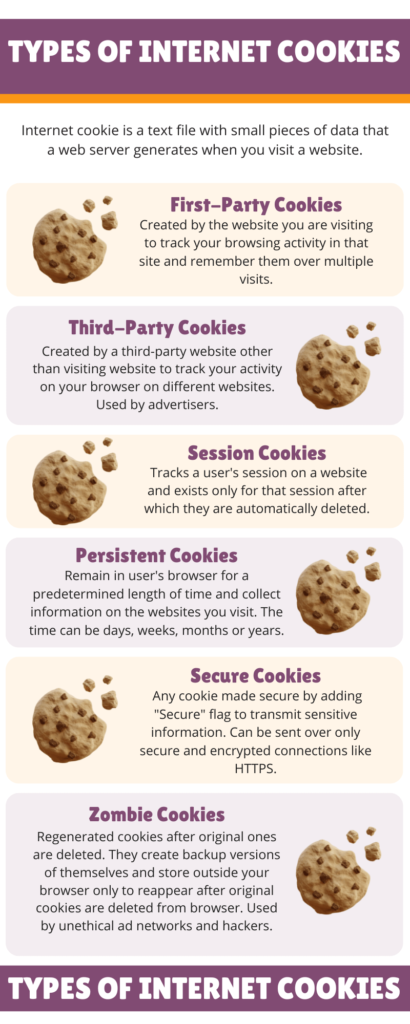
Read also: Buying a new echo, the smart speaker is exciting and can be overwhelming when you are not sure what all it can do. Know what Alexa can do from my previous article.
Why Do Websites Use Cookies?
I know what you are thinking. These cookies seem a little fishy as they track our activity and violate our privacy. Are they used only for ad purposes? No. There are other uses as well.
Session management
As I have already mentioned, cookies are used for tracking user sessions on a website. Imagine you add a few items to your wishlist or the shopping cart on an online store and do not find them when you visit the site next time! While your profile and shopping cart information are actually stored in the server’s database, a cookie stores a unique session identifier assigned to you, the user. And the next time you log in to the same website, the server sends the cookie to your browser signalling your browser to display your account’s information.
Personalization
How many times have you been prompted to use the same login credentials on a website that you used last time? This is possible because cookies remember your username and auto-fill it the next time. Here’s another scenario of personalization: you log in to your account on a website to be greeted with a Welcome or Hello message with your name on it.
Tracking
There are many ways cookies are used to track your browsing habits mainly through third-party cookies. Apart from tracking your activity on one website, they can track your overall browser activity. Tracking cookies are mainly used for targeting ads but can also be used by analytics services.
Read also: Check out these 5 best voice assistants that help you perform your daily tasks, run your home appliances and a lot more!
How Do Internet Cookies Work?
Now that you know what are internet cookies, you are probably wondering how they work. Don’t worry, I will explain it in simple words without going all geeky.
When you visit a website, your browser requests access to that particular website or a web page from the server. A server is a physical place that stores the website’s content and other information. The server then generates cookies with data packets that contain a unique ID and other user information. Your browser stores these cookies locally on your computer before loading the website’s page. The next time you visit the website, its server can identify you using the cookies’ unique ID which is already stored in your browser.
This is one of the reasons why social media and other accounts notify you when you log in from a browser other than your usual one.
How To Enable Internet Cookies?
You can enable or disable cookies entirely from your web browser itself. It is usually on the browser settings under the privacy section. I have mentioned the path for Chrome but you can follow a similar process for other browsers.
In Chrome, go to browser settings -> Privacy and Security -> Cookies and other site data. Here, you can either allow all cookies, limit third-party cookies or block all cookies.
Even though you can completely disable them, doing so will stop you from having a good user experience on certain websites. So, it’s recommended that you allow but limit the third-party ones. Also, you can periodically clear internet cookies.
How To Clear Internet Cookies?
To clear your cache and cookies, navigate through the privacy section of your browser settings. In Chrome, go to settings -> Privacy and Security -> Clear browsing data. This will open a small dialogue box where you can select what to clear: browsing history, cookies, cache files or all within a time length.
Another way to clear all the cookies is by eating them. Yes, I’m talking about the snack and not the internet cookies.
Does Deleting Browsing History Delete Cookies?
Keep in mind that browsing history and browsing data are not the same. As I mentioned above, to clear cookies, you need to clear browsing data. Browsing data includes browsing history, cookies and cache files of the websites that include image files. Browsing history is just a record of the visited sites and does not include the site data.
In short, deleting browsing history may not delete cookies but deleting browsing data will.
Read also: Planning to buy one or more smart devices but are not sure which to pick? Read my previous article to understand what are smart devices and the different types with examples.
Conclusion
Although cookies themself aren’t harmful, the data that they store about you can be misused. Hence, certain privacy laws by the authorities address and govern the use of cookies. This is one of the reasons why most websites ask for your permission to use cookies. It is better to decline them or control them especially if you do not trust the website. However, keep in mind that not all websites are transparent with their privacy policy and some sites don’t allow you to continue browsing the website without accepting the cookies.
Now that you are clear on what are cookies and what they are used for, what are your thoughts on them? Do you often accept or reject cookies? Let me know in the comments below.
Your blog posts are amazingly informative! Will keep coming for more updates on technology, gadgets and other such interesting concepts.
Wonderful writing style, points can be understood so clearly.
Thank you, Urmi. I’m glad you liked it.
Pingback: The Best 7 VR Headsets India You Can Buy In 2022